Creating an SSH folder
You can create a new SSH Policy folder to help you keep your keysets organized an to provide different policy settings for different groups of keysets. .
Create a new SSH Policy
-
From the SSH Protect menu, click menu bar, click Folders.
- Click Add Folder.
-
In the Add Folder window, click the drop-down arrow to select a Parent Folder, then enter a Folder Name.
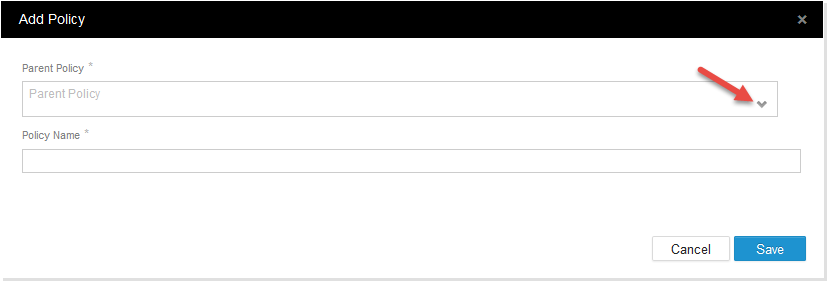
- Click Save.
To learn about configuring the SSH policy, see Configuring SSH folder options.