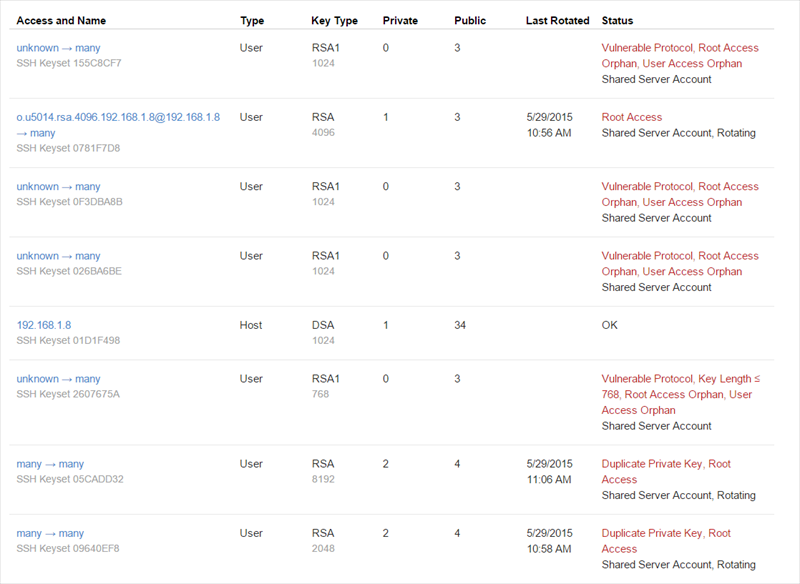Run and monitor SSH discovery progress
This topic describes how to monitor the SSH discovery progress once the process is started in the Trust Protection Platform. The SSH discovery and remediation process for devices that have no Agent installed is slightly different than a device that has an Agent running as the Agentless devices cannot initiate the scans themselves.
For Agentless devices (including devices configured through Adaptable SSH Key Discovery), SSH Protect initiates the SSH discovery and remediation process. The discovery and remediation schedule is set up during work configuration for a particular group of devices under Groups. The discovery process runs at set scan intervals of thirty minutes, hour, daily, weekly, monthly, or on receipt.
If you have set the On receipt requires a restart of the Venafi Trust Protection Platform service.
To view the scheduled times and monitor progress of the SSH scans:
-
From the SSH Protect menu, click Inventory > Devices.
- In the Device Inventory list, locate the device whose Interface is set to Agentless.
-
Click on the device Hostname/Address to open device details.
The scheduled scan bar is displayed.
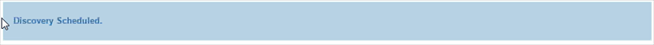
-
When the scanning occurs, you can see the progress bar showing the progress of the scan.
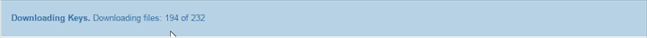
NOTE See Running an SSH discovery: finding devices and SSH keys and How SSH key processing works for details on how keys are discovered and remediated.
-
Finally, you will see the results of the SSH keys in the Agentless devices listed under Inventory > SSH Keys.