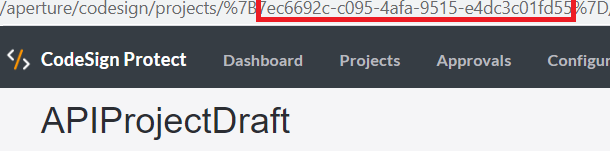POST Codesign/CreateEnvironment
Adds a new signing environment to a project. The environment manages the way applications will be code signed. The environment only becomes active after a Code Signing Administrator approves the project.
Requirements
- Permissions: The caller must be a Code Signing Administrator, or a member of any role on the project that owns the environment.
- Token scope: Codesign:Manage
Headers
-
Content type: Content-Type:application/json.
- Token: The bearer access token that you received. For example, Authorization:Bearer 4MyGeneratedBearerTknz==. For more information, see Passing a bearer token in your API calls.
Parameters
|
Name |
Description |
|---|---|
|
EnvironmentName |
Specify DN or EnvironmentName. The name of the new environment you want to create. |
|
Project |
The project that will use this environment. To get these values, look in the UI or call POST Codesign/EnumerateProjects.
|
|
CertificateEnvironment | AppleEnvironment | KeyPairEnvironment | DotNetEnvironment | CSPEnvironment | GPGEnvironment |
See POST /vedsdk/codesign/CreateEnvironment for object description. |
Returns
|
Name |
Description |
|---|---|
|
HTTP 200 |
For valid requests, this call returns a HTTP 200 message and the following data in the message body:
|
|
HTTP 400 |
For invalid requests, this call returns HTTP 400 Bad Request and the following data in the message body:
|
|
HTTP 500 |
For invalid requests, this call returns a HTTP 500 Unexpected Exception: Error: The reason for the error. |
Example: Create a signing environment for a project
Request
POST https://codesign.venafi.example/vedsdk/Codesign/CreateEnvironment
Authorization:Bearer 4MyGeneratedBearerTknz
{
"EnvironmentName":"GPGEnv",
"TemplateDN":"\\VED\\Code Signing\\Environment Templates\\GPG",
"Guid":"{2a65619c-ac68-4ec0-850b-1b29b09941ed}",
"Project":{
"Dn":"\\VED\\Code Signing\\Projects\\Sample",
"Guid":"{a26de394-3403-49e3-9164-6ebe8bf23560}",
"Id":152516
},
"GPGTemplate":{ ...
}
}
Response
HTTP/1.1 200 OK
{
"GPGEnvironment":{
"AllowUserKeyImport":true,
"CustomFieldAttributes":{
"Items":[
]
},
"Disabled":true,
"Dn":"\\VED\\Code Signing\\Projects\\RESTProjectwithSignProject\\MyGpGEnvREST2",
"Guid":"{d477fd95-d9b4-41e2-9553-5bfac336b418}",
"IPAddressRestriction":{
"Items":[
]
},
"Id":653,
"KeyTimeConstraints":{
"Items":[
]
},
"KeyUseFlowDN":"\\VED\\Code Signing\\Flows\\No Restrictions",
"TemplateDN":"\\VED\\Code Signing\\Environment Templates\\GPG",
"Type":"Code Signing GPG Environment",
"AuthenticationKeyAlgorithm":{
"Info":1,
"TemplateValues":null,
"Value":null
},
"AuthenticationKeyDN":"\\VED\\Policy\\Code Signing\\Certificates\\RESTProjectwithSignProject MyGpGEnvREST2 - Authentication Key",
"Email":{
"Info":1,
"TemplateValues":null,
"Value":null
},
"EncryptionKeyAlgorithm":{
"Info":1,
"TemplateValues":null,
"Value":null
},
"EncryptionKeyDN":"\\VED\\Policy\\Code Signing\\Certificates\\RESTProjectwithSignProject MyGpGEnvREST2 - Encryption Key",
"Expiration":{
"Info":1,
"TemplateValues":null,
"Value":null
},
"GPGTemplate":{ ...
},
"Result":1,
"Success":true
}