POST Codesign/AddProjectApprover
Grants Project Approval rights to a trustee to sign projects.
Requirements
- Permissions: The caller must be a Code Signing Administrator.
-
Integration: In the UI, use an API integration to import a set of scopes that your application will use.
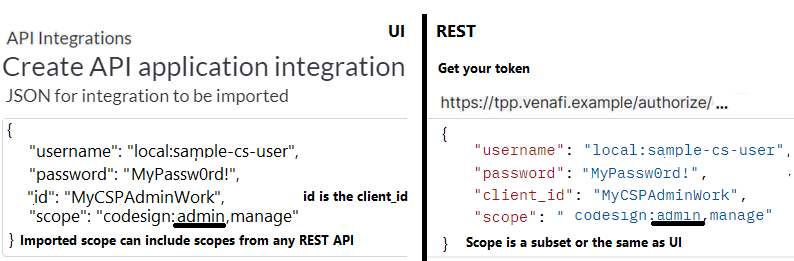
- Token scope: Codesign
Headers
-
Content type: Content-Type:application/json.
- Token: The bearer access token that you received. For example, Authorization:Bearer 4MyGeneratedBearerTknz==. For more information, see Passing a bearer token in your API calls.
Parameters
|
Name |
Description |
|---|---|
|
Trustee |
The PrefixedUniversal identity of a person or group. To get the value, call POST Identity/Browse. |
Returns
|
Name |
Description |
|---|---|
|
HTTP 200 |
For valid requests, this call returns a HTTP 200 message and the following data in the message body:
|
|
HTTP 400 |
For invalid requests, this call returns HTTP 400 Bad Request and the following data in the message body:
|
Example: Assign a user as global approver for projects
Request
POST https://codesign.venafi.example/vedsdk/AddProjectApprover
Authorization:Bearer 4MyGeneratedBearerTknz==
{
"Trustee": "PrefixedUniversal:{b90d357e-8276-480b-999a-2707946a7d10}"
}
Response
HTTP/1.1 200 OK
{
"Result": 1,
"Success": true
}