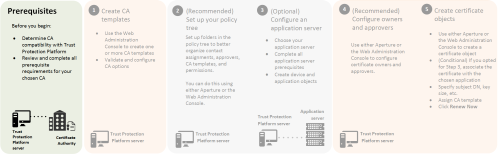About CA driver prerequisites
Before you attempt to configure a CA template, you should gather the required information and perform any relevant tasks.
Determine CA compatibility with Trust Protection Platform
The VenafiDrivers Library includes several CA drivers you use to connect Trust Protection Platform with your CA.
Review the Venafi Drivers Library to see if a driver already exists for your chosen CA. For a list of Venafi-supported CAs, see TrustAuthority enrollment and revocation driver support.
If a driver does not exist for your CA (or if an existing CA driver requires additional data fields), you can use the Adaptable CA driver. For more information, see Adaptable CA.
Review and complete all prerequisite requirements for your chosen CA
Before you start setting up integrations with your CA, make sure that you do the following first:
-
Verify network connectivity to your chosen CA.
Confirming that the CA's web service is reachable helps to ensure that the Trust Protection Platform server can also reach that service. Typically, this should have been done before you install Trust Protection Platform. Use whatever tool or method you want to use to send a simple request to your CA's web service. For example, you could use the Windows command line utility and send a
pingrequest. -
Using your CA administration tool, grant the necessary permissions at the CA to the account that will be used by Trust Protection Platform.
Refer to the documentation provided by your CA to configure permissions.
-
Update your firewall rules to allow the Trust Protection Platform server to connect to the CA web service.
This might require working with another administrator in your organization to modify current firewall rules.
-
Configure the necessary credentials for Trust Protection Platform to connect with your CA's web services.
Trust Protection Platform must be able to authenticate with your CA in order to automate certificate work. So you must provide the necessary credentials for your CA. You specify these credentials during Step 1: Create CA templates.