From the Policy tree, you can right-click a device object and then choose Add > Application > F5 Authentication Bundle.
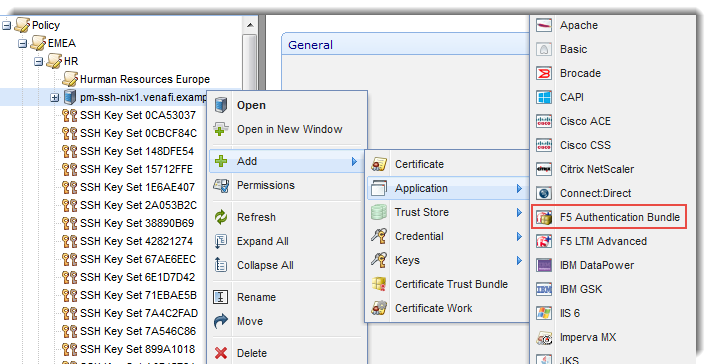
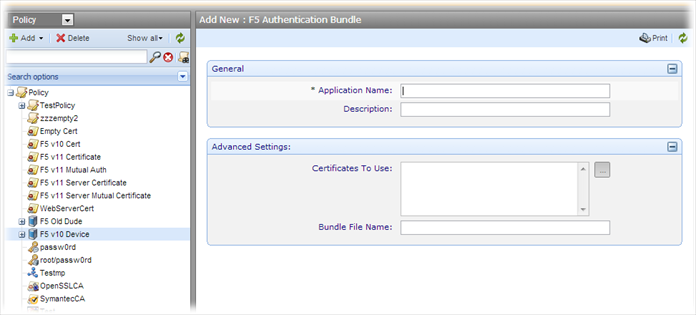
Enter the name of the bundle in the Application Name field (not be confused with the Application object name you'll be associating the bundle with). This is the name that will appear in the Policy Tree and in selection lists. You can also enter a description if there is any other information you wish to track for this object.
In the Advanced Settings section, click the ellipsis button to select one or more certificates from either the Policy or Roots tree that you want to include in the bundle trust store. You can also define the Bundle File Name that will be used when provisioning the bundle to the F5 Big IP.
These objects are only used in the F5 LTM Advanced application driver configuration settings.