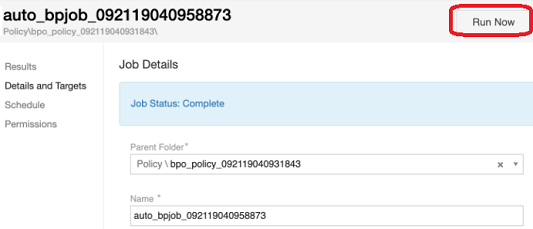Running a CA import manually
After you've configured a certificate authority (CA) import job, you can run the import manually at anytime.
To run a job manually
-
From the TLS Protect menu bar, click Configuration > Jobs.
-
In the Jobs list, highlight the job you want to run, and then click Run Now from the Quick Action list.
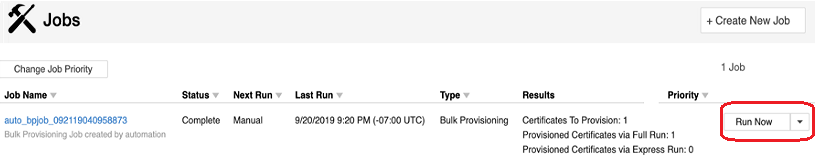
OR
From the Details and Targets tab of a job, click Run Now.